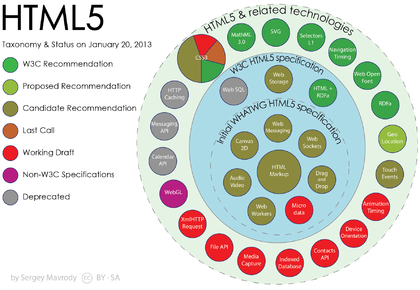Monday 26 March 2012
The Way to Operate in Web Hosting
Web Hosting is an internet hosting service that allows individuals
and organizations to create Web sites that are accessible through the
World Wide Web (www). Web hosts are companies that provide space on a
server owned or leased for use by clients, as well as providing
Internet connectivity, typically in a data center. Web hosts can also
provide data center space and connectivity to the Internet to another
server located in their data center. The scope of hosting services
varies widely.
The most basic is web page and small-scale file hosting, where files can be uploaded via File Transfer Protocol (FTP) or Web. Files are usually sent to the Web "as is" or with minimal processing. Many internet service provider / Internet Service Providers (ISPs) offer this free service to customers. Individuals and organizations can also obtain Web page hosting from alternative service providers. Personal web site hosting is typically free, advertisement-sponsored, or cheap. Business web site hosting often has a higher expense.
how to use Cpanel Hosting
Control Panel or the Web Manager is the most popular tool to manage our website. With the Control Panel, we do not need to use more manual methods to manage our website. We also do not need to contact the hosting staff for making new email addresses, subdomains, backups, creating a new database, change passwords FTP / Control Panel and so on. Everything we can do yourself by logging into the Control Panel
Facilities Control Panel:
E-MAIL:
The most basic is web page and small-scale file hosting, where files can be uploaded via File Transfer Protocol (FTP) or Web. Files are usually sent to the Web "as is" or with minimal processing. Many internet service provider / Internet Service Providers (ISPs) offer this free service to customers. Individuals and organizations can also obtain Web page hosting from alternative service providers. Personal web site hosting is typically free, advertisement-sponsored, or cheap. Business web site hosting often has a higher expense.
how to use Cpanel Hosting
Control Panel or the Web Manager is the most popular tool to manage our website. With the Control Panel, we do not need to use more manual methods to manage our website. We also do not need to contact the hosting staff for making new email addresses, subdomains, backups, creating a new database, change passwords FTP / Control Panel and so on. Everything we can do yourself by logging into the Control Panel
Facilities Control Panel:
E-MAIL:
- E-Mail Account pengelolahan (to add, delete, edit or change the password) 3 Webmail for each email address. Webmail is a free E-Mail that allows us to read an email where & anytime: at home, at work or anywhere.
- POP3 account to add, edit and delete POP3 e-mail we can use in Outlook Expres
- E-Mail Forwarding to add, edit and delete the e-mail forwarding. We may transfer such as e-mail: sales@domainkita.com to agus@domainkita.com & andi@domainkita.com, etc
- Auto Responder to add, edit and delete the e-mail Auto Responder We are able to be used as an automatic response
- Mailing List to create a group discussion as http://www.yahoogroups.com
- Custom mail filtering DNS / MX Management to change the DNS, MX, CNAME, etc.. Is necessary if we use a free web mail like Gawab.com, BigMailBox.com or OemMail.com.
- Domain Forwarding to redirect all mail from one domain to another domain. For example: if we shift from toko.com to rumah.com email, all emails sent to nama@toko.com will be sent to nama@rumah.com (eg: agus@toko.com will be sent to agus @ home. com).
- Default Address Manager which allows us to transfer all email addresses that have not been made to an email address. For example: if we only make "agus@domainkita.com", then all email sent to apasaja@domainkita.com (besides agus@domainkita.com) will fit inside a mailbox (for example in: default@domainkita.com)
- Catch All that can be used to apasaja@domainkita.com sent to one of the main mailbox You.
- POP3 Mail Password Changer to change the password POP3 Email our own without having to contact the webmaster / admin we are replacing it for us because we are very confidential email password.
- File Manager to upload, edit, delete, protect and change the permissions on our file. Change Password to change the password & Frontpage website Install / Uninstall FrontPage Extensions General
- Account Information to see the amount of website space, database space, bandwidth, subdomains and mailing list are still available. So that we can determine when we should upgrade our hosting package
- General Server Information to see the version of Operating System, apache, php, database, perl and module, sendmail, bind and ftpd.
- Custom Error Pages to organize what the page will be displayed if one link of our website (Error 404) or if the script We error. (Error 500) Redirects to transfer the website address, eg a visitor goes to http://www.domainkita.com/divisi will automatically be routed to: http://www.divisi.com \ Image Manager functions to create a thumbnail image (small image), resize photos and convert images from one format to another. MIME Types Manager Apache Handlers FTP (UPLOAD / DOWNLOAD): FTP Accounts Manager to add, delete and change the FTP password. Anonymous FTP controls to create a public access FTP. Anonymous FTP Message Control FTP Sessions FILE ACCESS PROTECTION & E-MAIL: ClamAV Virus Scan, anti-virus which is used to analyze E-Mail, our home directory, the contents of the website We and Public FTP.
- Spam Filtering (Spam Assassin) to control email spam coming into the mailbox. Box Trapper serves to counteract the e-mail from senders that do not exist in our white list (We do not know the sender, or often called spam).
- With the Box Trapper, before the sender (which is not in the White List You) We can send an email, the sender is required to reply to a verification email is sent automatically by e-mail account We. Web Protect (. Htaccess editor) to protect a specific folder on our website by using the "username" and "password" certain. Leech
- Protect function to protect the "Web Protect" above. If we give the username and password specific folder (eg http://domainkita.com/folder) to our friends and then friends we give the username + password to open to the public (for example to a forum or mailing list), then the likelihood is Leech Protect can help. We can determine how many users are allowed to enter the username and password is within 2 hours (eg 2 users). We can also arrange to get an email alert whenever there are more than two users who try to enter using the username and password page. We can also specify to address what the user is transferred.
- Hot Link Protection allows to specify what file extension (eg. Jpg) which can not be by any other website Direct Link (Direct Link = file can be downloaded directly from another website without having to open a HTML website Kita). Other websites are still able to access our files with others such as file extension:. Html,. Php and so on, depending on how we setup.
- IP Deny Manager IP Address function to determine what we are not allowed to access our website. Very useful for protecting privacy Index Manager allows you to turn (on) and off (off) the function of "indexes" in a folder. If the function indexes in a folder is turned off (off), so visitors can not see the files contained in the folder (the folder that has no index file, eg index.html)
- Web Stats Webalizer to analyze the number of visitors to our website in detail. Per day, per month, coming from a website where, from what country and many more. Not just a regular counter.
- FTP statistics to analyze user activity on our account FTP. AWStats, other software to analyze the number of visitors to our website in detail. Another alternative for those who feel less comfortable with Webalizer.
- Analog Stats, additional software to analyze the number of visitors to our website. But the version that is simpler and easier to read. Subdomain statistics to analyze the number of visitors on our website subdomain. Latest Visitors to display the last 300 visitors on our website and some interesting information about them.
- Bandwidth Usage to find out how many bytes are transferred by our website.
- Error Log to display the error messages generated our website, such as image files that do not appear, a file is missing and so forth. Very useful for us to use programming languages such as CGI Scripts, PHP and so on.
- Raw Access Logs to download the raw log our website.
- Backup consists of: Full Backup, Backup & Database Home Directory backup. Now we can have the computer hard drive backups at home website.
- Restore to restore the backups that exist on our computer to the website owned.
- Backup and Restore can do your own website with easy and convenient, anytime.
- Data security is guaranteed and our website is in our hands
- (not including additional 50-over scripts from Fantastico): Allows us to install the following script in a matter of seconds and with just 1 click (without having to edit any file) phpBB forum (Bulletin Board) to display the forum discussion at our website, so that we can interact with visitors on our website.
- Agora Shopping Cart shopping cart functions to manage our website visitors so that the product we easily selected and paid more.
- Simple Guestbook for a simple guestbook. Advanced Guestbook to book a larger room, run by PHP and mySQL Database.
- Counter website to display the number of visitors on our website.
- Mail Form which allows visitors to our website fill out a form on our website, then the message they will be converted to email and sent to the email address we (visitors do not need to know your e-mail us) CGI Email, software alternatives.
- Form Mail is almost the same as above.
- Banner Rotator function to display randomized banner ads (automatically switched) on our website.
- HTML Chat for adding a chat facility on our website.
- PhpMyChat to add a chat facility on our website, but backed by a mySQL database.
- Random HTML Generator to display the message / text at random (automatic switch) on the website We. For example, to create: "Tips Today" or "Humor Day".
- Java Real Time Clock to display the clock in a "live" on our website.
- Countdown Date to display the clock back to the time specified.
- Entropy Search function to display the search engine on our website CGI Wrapper for non-suexec installation
- MySQL Databases Manager to create / modify / drop / insert tables in our database PhpMyAdmin access SubDomains: Sub Domain Manager to add and remove the subdomain (http://namasubdomain.domainkita.com).
- Each equipped with its own password FTP uploads.
- Subdomain Redirects serves to divert a subdomain to another website. For example http://namasubdomain.domainkita.com transferred to http://domainlain.com
- Subdomain statistics to analyze the number of visitors on our website subdomain.
- SSH access, similar to telnet, but encrypted. Safer than regular telnet access. Generally very useful for web programming and installation scripts. While this account can not be used for the ssh server security PGP Keys Manager
- DNS Lookup
- Traceroute to check domain, IP, ping, whois, DNS records and so forth.
Monday 12 March 2012
HTML5 (Ecommerce task)
HTML5 is a language for structuring and presenting content for
the World Wide Web, and is a core technology of the Internet originally proposed by Opera Software.
It is the fifth revision of the HTML standard
(created in 1990 and standardized as HTML4 as of 1997)[2]
and as of March 2012
is still under development. Its core aims have been to improve the
language with support for the latest multimedia while keeping it easily
readable by humans and consistently understood by computers and devices (web
browsers, parsers, etc.). HTML5 is intended to subsume not
only HTML 4, but XHTML 1 and DOM Level 2 HTML as well.[update]
Following its immediate predecessors HTML 4.01 and XHTML 1.1, HTML5
is a response to the observation that the HTML and XHTML in common use
on the World Wide Web are a mixture of features introduced by various
specifications, along with those introduced by software products such as
web browsers, those established by common practice, and the many syntax error in existing web documents.
It is also an attempt to define a single markup language that can be written in either HTML or
XHTML syntax. It includes detailed processing models to encourage more
interoperable implementations; it extends, improves and rationalises the
markup available for documents, and introduces markup and application
programming interfaces (APIs) for complex web applications.
For the same reasons, HTML5 is also a potential candidate for
cross-platform mobile applications. Many features of HTML5 have been
built with the consideration of being able to run on low-powered devices
such as smartphones and tablets. In December 2011 research firm
Strategy Analytics forecast sales of HTML5 compatible phones will top 1
billion in 2013.
In particular, HTML5 adds many new syntactical features. These
include the new
<video>, <audio> and <canvas> elements,
as well as the integration of Scalable Vector Graphics (SVG) content that replaces the
uses of generic <object> tags. These features are
designed to make it easy to include and handle multimedia
and graphical content on the web without
having to resort to proprietary plugins and APIs. Other new elements,
such as <section>, <article>, <header>
and <nav>, are designed to enrich the semantic content of documents. New attributes have been introduced for the same purpose,
while some elements and attributes have been removed. Some elements,
such as <a>, <cite> and <menu>
have been changed, redefined or standardized. The APIs and document object model
(DOM) are no longer afterthoughts, but are fundamental parts of the
HTML5 specification.
HTML5 also defines in some detail the required processing for invalid
documents so that syntax errors will be treated uniformly by all
conforming browsers and other user
agents.
Standardization process
The Mozilla Foundation and Opera Software presented a position paper at a World Wide
Web Consortium (W3C) workshop in June 2004, focusing on developing technologies that are backwards compatible with
existing browsers,
including an initial draft specification of Web Forms 2.0. The workshop
concluded with a vote, 8 for, 14 against, for continuing work on HTML.
Later that month, work based upon that position paper moved to the
newly formed Web Hypertext Application Technology Working Group
(WHATWG), and a second draft, Web Applications 1.0, was also announced.
The two specifications were later merged to form HTML5.
The HTML5 specification was adopted as the starting point of the work
of the new HTML working group of the W3C in 2007. This working group
published the First Public Working Draft of the specification on 22
January 2008.
Parts of HTML5 have been implemented in browsers despite the whole
specification not yet having reached final Recommendation status.
According to the original W3C timetable, it was estimated that HTML5
would reach W3C Recommendation by late 2010, after a Last Call in 2008.
However, the First Public Working Draft estimate was missed by eight
months, and Last Call was only reached in 2011.
On 14 February 2011, the W3C extended the charter of its HTML Working
Group with clear milestones for HTML5. In May 2011, the working group
advanced HTML5 to "Last Call", an invitation to communities inside and
outside W3C to confirm the technical soundness of the specification. The
W3C is developing a comprehensive test suite to achieve broad
interoperability for the full specification by 2014, which is now the
target date for Recommendation.
HTML5 introduces a number of new elements
and attributes that reflect typical usage on modern websites.
Some of them are semantic replacements for
common uses of generic block (
<div>)
and inline (<span>)
elements, for example <nav>
(website navigation block), <footer>
(usually referring to bottom of web page or to last lines of HTML
code), or <audio> and <video> instead of <object>.
Some deprecated elements from HTML 4.01 have been dropped, including purely
presentational elements such as <font>
and <center>, whose
effects are achieved using Cascading Style Sheets.
There is also a renewed emphasis on the importance of DOM
scripting (e.g., JavaScript) in Web behavior.
The HTML5 syntax is no longer based on SGML[dubious
– discuss] despite the similarity
of its markup. It has, however, been designed to be backward compatible
with common parsing of older versions of HTML. It comes with a new
introductory line that looks like an SGML document type
declaration,
<!DOCTYPE
html>, which triggers the standards-compliant rendering
mode. As of 5 January 2009, HTML5 also includes Web Forms 2.0, a
previously separate WHATWG specification.New APIs
In addition to specifying markup, HTML5 specifies scripting application
programming interfaces (APIs).[34]
Existing document object model
(DOM) interfaces are extended and de facto
features documented. There are also new APIs, such as:
|
|
|
HTML5 alone cannot provide animation within web pages. Either JavaScript
or CSS3 is necessary for animating HTML elements.
Animation is also possible using JavaScript and HTML 4, and within
SVG elements through SMIL, although
browser support of the latter remains uneven as of 2011.
XHTML5
XHTML5 is the XML serialization of HTML5. XML documents must be
served with an XML Internet media type such as
application/xhtml+xml
or application/xml.
XHTML5 requires XML's strict, well-formed syntax. The choice between
HTML5 and XHTML5 boils down to the choice of a MIME/content type: the
media type one chooses determines what type of document should be used.[48]
In XHTML5 the HTML5 doctype html is
optional and may simply be omitted. HTML that has been written to conform to both the HTML and XHTML
specifications—and which will therefore produce the same DOM tree
whether parsed as HTML or XML—is termed "polyglot markup".Error handling
An HTML5 (text/html) browser will be flexible in handling incorrect syntax.
HTML5 is designed so that old browsers can safely ignore new HTML5
constructs.[citation needed]
In contrast to HTML 4.01, the HTML5 specification gives detailed rules
for lexing and parsing,
with the intent that different compliant browsers will produce the same
result in the case of incorrect syntax.[51]
Although HTML5 now defines a consistent behavior for "tag soup"
documents, those documents are not regarded as conforming to the HTML5
standard.[51]
The HTML5 logo
On 18 January 2011, the W3C introduced a logo to represent the use of
or interest in HTML5. Unlike other badges previously issued by the W3C,
it does not imply validity or conformance to a certain standard. As of 1
April 2011, this logo is official.
When initially presenting it to the public, the W3C announced the
HTML5 logo as a "general-purpose visual identity for a broad set of open
web technologies, including HTML5, CSS, SVG, WOFF, and others".Some web standard advocates, including The Web Standards Project,
criticised that definition of "HTML5" as an umbrella term, pointing out
the blurring of terminnlogy and the potential for miscommunication. days later, the W3C responded to community feedback and changed
the logo's definition, dropping the enumeration of related technologies. The W3C then said the logo "represents HTML5, the cornerstone for
modern Web applications".
source :
Wednesday 7 March 2012
Perkembangan Internet di Indonesia 2011-2012 (Ecommerce Task)
Begitu pesatnya perkembangan IT di Indonesia tentunya akan diikuti
perkembangan internet yang merupakan salah satu pendukung dari IT itu
sendiri. Menurut pemerhati IT, Michael S Sunggiardi, dari hasil
risetnya, masyarakat Indonesia yang kini berjumlah sekitar 230 juta
jiwa, 80 juta pengguna diantaranya sudah memanfaatkan teknologi
internet. Namun, dari jumlah tersebut ada sekitar 70 juta pengguna yang
merupakan pelanggan internet mobile.
Sebagian besar masyarakat Indonesia mengenal internet untuk pertama kali bukan melalui sebuah perangkat PC ataupun laptop, melainkan melalui handphone. Karena hal itulah sebagian besar pengguna internet di Indonesia menggunakan internet hanya untuk chatting dan mengakses jejaring sosial. Hal itu bisa dibuktikan dengan masyarakat Indonesia yang menjadi pengguna Facebook terbesar kedua di dunia dan pengguna Twitter terbesar ketiga di dunia.
Effective Measure, sebuah lembaga pencatat traffic internet, menemukan sejumlah keunikan pengakses internet dari Indonesia. Menurut lembaga yang berbasis Melbourne, Australia, itu, pengakses internet di Indonesia mayoritas berumur 25 sampai 30 tahun, yakni sekitar 25 persen.
Robin Muliady, Senior Business Development Manager Effective Measure-Indonesia, mencatat selama bulan Januari 2012, terdapat 36 juta unique browser di Indonesia. Dari jumlah itu, 10,3 persen diakses dari mobile phone.
Pada perkembangan selanjutnya, masyarakat Indonesia seharusnya lebih cerdas dalam menggunakan internet. Walaupun saat ini penetrasi penggunaan internet untuk edukasi dan bisnis juga cukup pesat, tetapi melihat fenomena mayoritas pengguna internet hanya untuk chatting dan jejaring sosial, harusnya bisa bersikap lebih bijak. Apalagi, masyarakat Indonesia terlalu adaptif dalam mengadopsi teknologi yang datang, khususnya dari luar negeri. Menurut Michael S Sunggiardi biasanya teknologi yang tidak laku di luar negeri, ternyata justru malah laku di sini.
Sebagian besar masyarakat Indonesia mengenal internet untuk pertama kali bukan melalui sebuah perangkat PC ataupun laptop, melainkan melalui handphone. Karena hal itulah sebagian besar pengguna internet di Indonesia menggunakan internet hanya untuk chatting dan mengakses jejaring sosial. Hal itu bisa dibuktikan dengan masyarakat Indonesia yang menjadi pengguna Facebook terbesar kedua di dunia dan pengguna Twitter terbesar ketiga di dunia.
Effective Measure, sebuah lembaga pencatat traffic internet, menemukan sejumlah keunikan pengakses internet dari Indonesia. Menurut lembaga yang berbasis Melbourne, Australia, itu, pengakses internet di Indonesia mayoritas berumur 25 sampai 30 tahun, yakni sekitar 25 persen.
Robin Muliady, Senior Business Development Manager Effective Measure-Indonesia, mencatat selama bulan Januari 2012, terdapat 36 juta unique browser di Indonesia. Dari jumlah itu, 10,3 persen diakses dari mobile phone.
Pada perkembangan selanjutnya, masyarakat Indonesia seharusnya lebih cerdas dalam menggunakan internet. Walaupun saat ini penetrasi penggunaan internet untuk edukasi dan bisnis juga cukup pesat, tetapi melihat fenomena mayoritas pengguna internet hanya untuk chatting dan jejaring sosial, harusnya bisa bersikap lebih bijak. Apalagi, masyarakat Indonesia terlalu adaptif dalam mengadopsi teknologi yang datang, khususnya dari luar negeri. Menurut Michael S Sunggiardi biasanya teknologi yang tidak laku di luar negeri, ternyata justru malah laku di sini.
Perkembangan internet di Indonesia semakin tahun semakin berkembang pesat,
yang di pengaruhi banyak factor
globalisasi, sehingga memaksamasyarakat Indonesia harus berfikir aktif
dan kreatif dalam menghadapi persaingan tersebut.di dalam penggunaan
internet terdapat beberapa kategori antaralain :blog ,email,
informasion. Download dan masih banyaklagi,nah yang paling mencenagkan
adalah pengguna situs jejaring social seperti facebook, twitter dan
lain-lain.Data terbaru tahun 2011 menunjukkan bahwa Indonesia menjadi
peringkat kedua setelah United States jumlah pengguna facebook
terbesar.Sebagai referensi dapat di lihat dihttp://ezrasihombing.blogspot.com/2011/02/asia-afrika-pusat-pertumbuhan-facebook.html
Berdasarkan reset yang dilakukan oleh Yahoo bekerja sama dengan TNS
tahun 2010,tercatat bahwa lonjaakan pengguna internet via ponsel di
Indonesia meningkat tjam dari tahun 2009 yang sebesar 22% menjadi 48% di
tahun 2010.Yang ditunjang dengan farif provider yang semakin murah dan
memperluas jaringan sehingga terjadi lonjakan angka tersebut.Terjadu hal
demikian karena pengguna perangkat ponsel lebih mudah digunakan
dibandingkan menggunakan computer atau perangkat jinjing lainnya.Keadaan
ini dapat menjadi peluang bisnis yang bagus bagi pihak yang berbisnis
online melalui internet, serta memberikan manfaat yang banyak bagi
kantor dan perusahaan bisnis.Bahka sekarang tidak hannya operator pulsa
saja yang menawarkan produknya bahkan iklan dari penjual barang mewah
seperti perhiasan sampai jualanan makanan ringan sudah mempublikasikan
produk mereka di internet
Nah dari manfaat yang didapatkan,teknologi informasi mulai digunakan
dan diterapkan untuk membantu operasional dalam proses bisnis.Misalkan
perusahaan dalam memberikan pelayanan ke pada pelanggan dengan
menyediakan informasi jasa dan produk yang ditawarkan tanpa dibatasi
ruang dan waktu.
Mereka yang menerti bisnis dapat melihat peluang yang baik pada dunia
bisnis online.Karena banyak keunggulan atau keuntungan di dalam bisnis
secara online,Berbisnis online hanya dengan computer dan koneksi
internet,tidak perlu membayar karyawan dan masih banyak lagi
keuntunngannya.Jadi Teknologi informasi sangat berperan penting didalam
perkembangan bisnis online di Indonesia yang juga dapat meningkatkan
perekonomian di indonesia
E-Commerce di Indonesia sedikit-banyak tentu terkait
dengan perkembangan e-commerce di negara-negara maju, misalnya seperti
Amerika Serikat. Dengan ribuan inovasi cara belanja yang dihadirkan para
merchant, warga AS semakin dimudahkan mendapat barang yang mereka
inginkan secara mudah, cepat, dan aman. Namun pertanyaannya, samakah
kondisi tersebut dengan penerimaan e-commerce di Indonesia?
Lebih dari 10 tahun terakhir para merchant dan punggawa bisnis IT di
Indonesia terus menaikkan kemampuan masing-masing dalam hal kemudahan
dan inovasi transaksi. Anda yang sebelumnya tidak dapat membeli produk
secara online, dimudahkan dengan beragam pilihan produk. Lalu Anda yang
sebelumnya harus mengontak merchant demi membeli produk, belakangan
cukup dilakukan dengan mengisi formulir tertentu, dan produk dapat Anda
terima tanpa perlu mengangkat telepon sekalipun.
Perkembangan e-commerce di Indonesia yang terus
menanjak ini, tentu berkaitan erat dengan daya dukung dunia IT sendiri.
Beberapa faktor seperti semakin murahnya harga akses internet, kesiapan
perbankan memberikan layanan internet banking, biaya sewa hosting yang
semakin murah, tingginya pengguna forum internet maupun jejaring social,
sampai semakin mudahnya pembangunan website e-commerce di Indonesia dengan dukungan open source seperti osCommerce, Magento, dll.
Namun demikian, benarkah pasar e-commerce di Indonesia
dapat menyerap seluruh fitur unggul tersebut sebagai sistem jual-beli
yang dilakukan “murni oleh sistem?” Karena dengan kemampuan penyerapan
ini, barulah pasar e-commerce di Indonesia benar-benar dapat berjalan dengan baik untuk mengganti cara belanja konvensional yang selama ini masih digunakan.
Mengutip Detik.com,
Chairman Sharing Vision Dimitri Mahayana dari Lembaga Riset Telematika
Sharing Vision menyatakan bahwa perdagangan melalui internet di
Indonesia pada 2009 telah mencapai 3,4 juta dolar atau setara dengan Rp
35 triliun. Jumlah ini tentu sebuah angka fantastis yang menunjukkan
potensi besar dari sistem e-commerce di Indonesia.
Namun jika melihat angka penjualan ritel e-commerce di Amerika , pada kwartal I 2010, capaian e-commerce di Indonesia
tersebut hanya mampu mencapai 10 persen dari total transaksi yang
terjadi di AS, atau sejumlah 34 miliar dolar. Apakah perbandingan ini
relevan kita gunakan, atau justru tidak sama sekali?
Menurut Head of Investor Relations MNC Online Division David Audy,
para pengguna internet di Indonesia masih harus mengalami “penyesuaian”
booming internet dengan sistem e-commerce di Indonesia.
Dengan kata lain, calon pembeli masih membutuhkan edukasi transaksi
online agar benar-benar yakin untuk membelanjakan uangnya secara online
yang menyuguhkan kemudahan sekaligus aman.
Faktanya, jumlah penjual dan pembeli online di Indonesia memang terus meningkat dari waktu ke waktu. Dari pantauan cepat, DTO
memperkirakan bahwa jumlah penjual online dan pengguna internet lain
adalah 1:500 orang, atau 1 orang merchant setiap 500 orang pengguna
internet. Asumsi ini tentu dapat menjadi tolok ukur lain potensi e-commerce di Indonesia yang masih menyisakan peluang besar.
Namun menurut David, para merchant online perlu lebih “jor-joran” mengenalkan sistem e-commerce di Indonesia.
Dengan pasar pengguna internet yang diperkirakan berjumlah 35-50 juta
pengguna, merchant tak hanya perlu mengenalkan sistem e-commerce pada
calon pembeli online, tetapi juga menarik calon pembeli offline lewat
promosi dan edukasi pasar.
- Indonesia mengalami peningkatan pengguna Internet sebesar 32 % pada tahun 2010, paling tinggi perkembangannya di antara negara Asia Tenggara lainnya
- Total pengguna Internet di Indonesia pada Desember 2010 adalah sebanyak 8,6 juta pengguna
- Pengguna Internet di Indonesia kebanyakan adalah pengguna berumur 15-25 tahun (40% total pengguna Internet Indonesia)
- Lama penggunaan Internet per pengguna di Indonesia adalah 14,8 jam, paling rendah di antara negara Asia Tenggara lainnya
- Pengguna Internet laki-laki lebih lama online di Internet daripada perempuan di Indonesia (dengan perempuan menguasai 36% pasar Internet Indonesia)
- Penetrasi jejaring sosial (terutama FaceBook) di Indonesia mencapai 90%
- Indonesia adalah negara ke-8 tertinggi untuk penetrasi FaceBook di dunia
- 21% pengguna Internet di Indonesia mengakses website Twitter pada Januari 2011, menempati urutan ke-4 di dunia untuk penggunaan Twitter
- Pengakses website yang menyajikan fitur sharing foto (terutama FaceBook) mencapai 90% di Indonesia
- Penetrasi situs travel di Indonesia sebesar 22% di tahun 2010 (meningkat 42% dibanding tahun 2009)
- Penetrasi situs ritel di Indonesia sebesar 50% di tahun 2010 (meningkat 20% dibanding tahun 2009)
- Pengguna online banking di Indonesia meningkat 72% pada tahun 2010 (mencapai 749 ribu pengguna unik)
- Online banking yang paling banyak diakses di Indonesia adalah: bankmandiri.co.id, bni.co.id, dan citigroup
- Penetrasi situs multimedia di Indonesia mencapai 55%, menurun 1% dibanding tahun 2009
- Penetrasi situs blog di Indonesia mencapai 68% pada tahun 2010, meningkat 8% dibanding tahun 2009 dan merupakan penetrasi paling besar di antar negara Asia Tenggara lainnya
- Pangsa pasa Google search di Indonesia mencapai 85% dan rata-rata search per pengguna di Indonesia mencapai 91,4
sources : perkembangan internet indonesia
Monday 5 March 2012
membuat backlink
Sekarang belajar membuat backlink untuk artikel SEO : informasi kredit terbaik di Indonesia
Ecommerce 5 Maret 2012 kelas internasional
Hari ini saya mulai belajar Ecommerce. diajar Pak Nanang Suryadi dan Mbak Risca. Teman di samping saya adalah Titis. Kami belajar membuat blog dari blogger.com , wordpress, dan blog UB. Selain itu kami juga belajar tentang google, yahoo, dan email Universitas Brawijaya.
Subscribe to:
Posts (Atom)